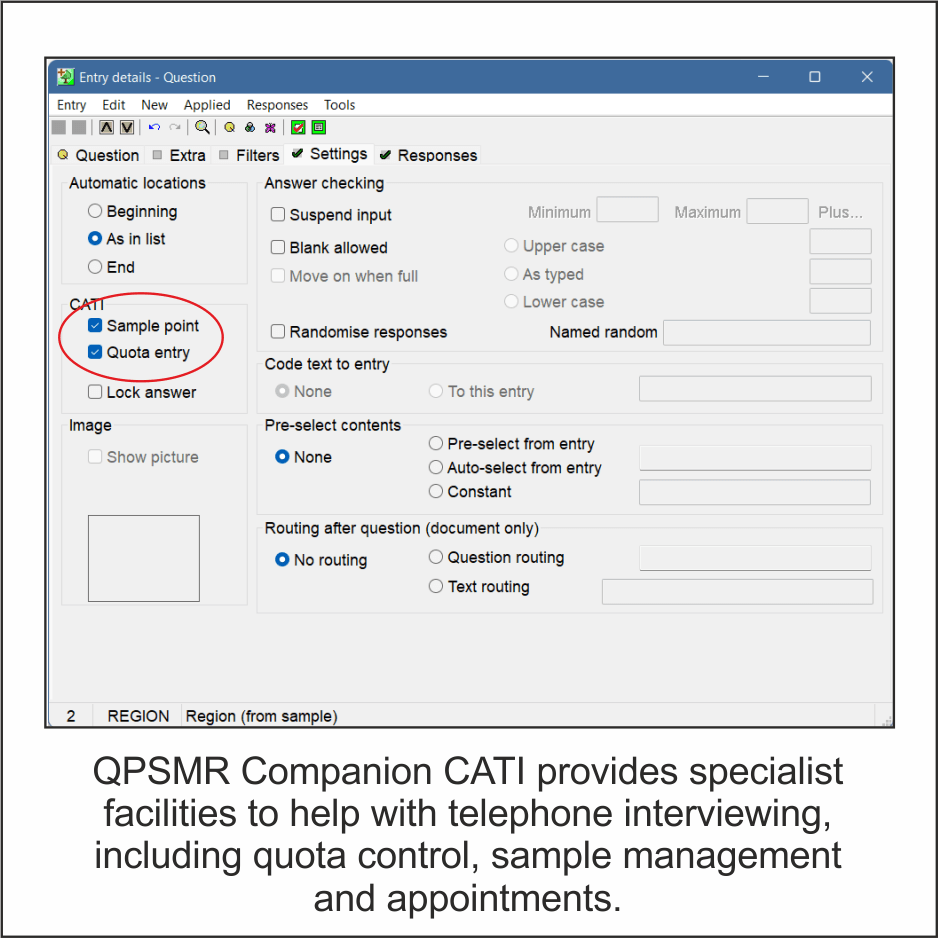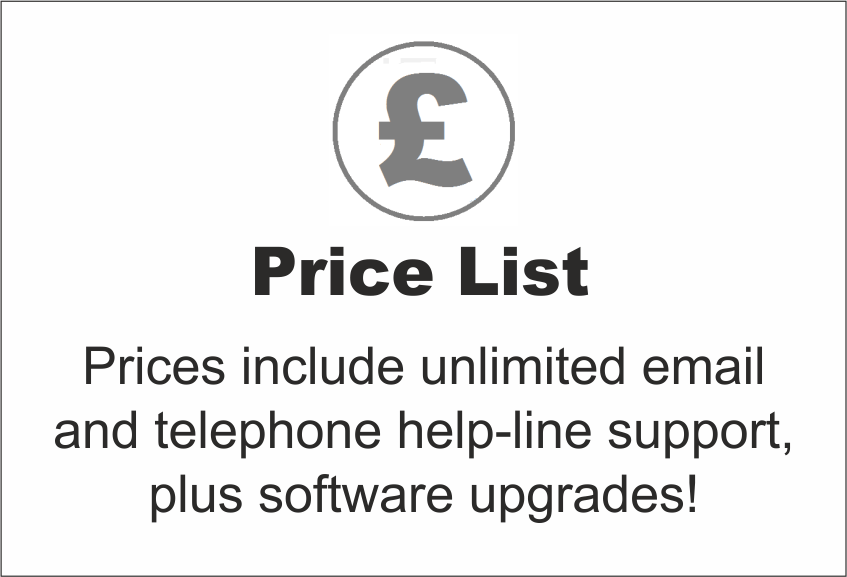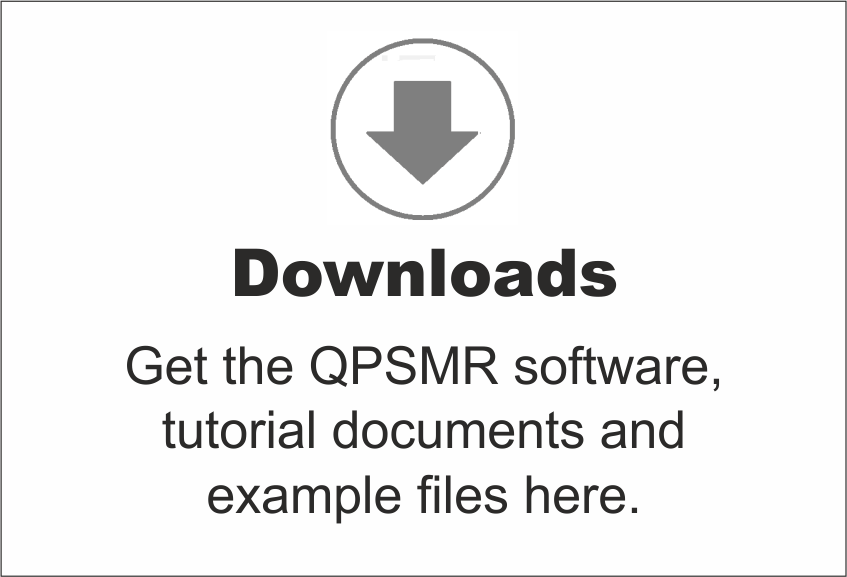QPSMR Companion CATI
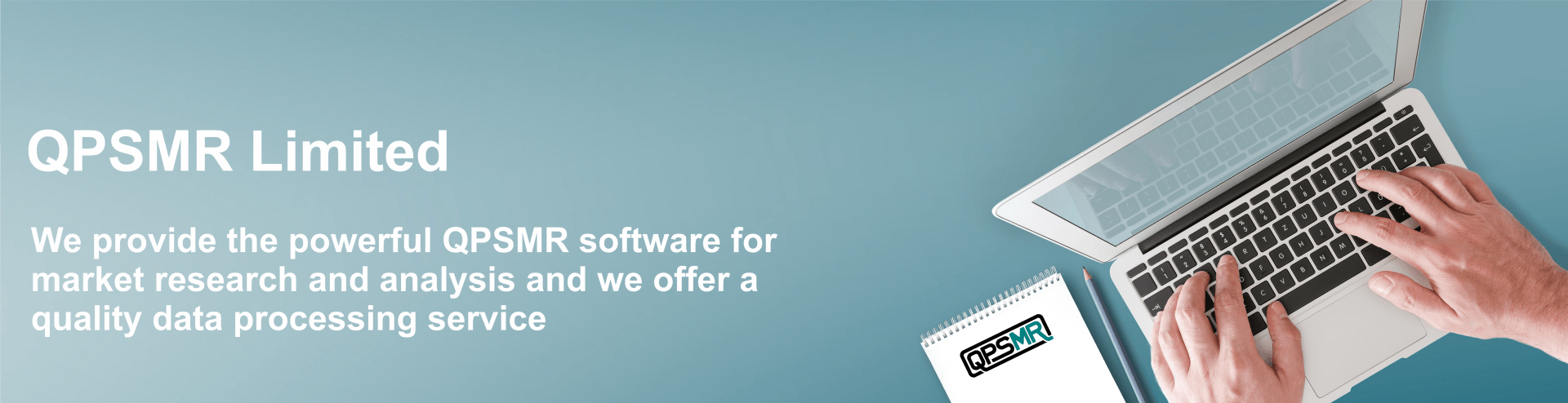
QPSMR Companion CATI
QPSMR Companion CATI
Especially designed for telephone interviewing, QPSMR Companion CATI has all features from QPSMR Companion Extended, plus quota control, sample management and appointments.
It is ideal for networked PCs with servers, using any number of interviewing stations.
QPSMR Companion CATI is simple to use; questionnaires are created by making selections from toolbars and windows and there are many built in design features, such as interviewer texts, question and response randomisation, carry forward response texts, question and response filtering and hold screens.

Especially designed for telephone interviewing, QPSMR Companion CATI has all features from QPSMR Companion Extended, plus quota control, sample management and appointments.
It is ideal for networked PCs with servers, using any number of interviewing stations.
QPSMR Companion CATI is simple to use; questionnaires are created by making selections from toolbars and windows and there are many built in design features, such as interviewer texts, question and response randomisation, carry forward response texts, question and response filtering and hold screens.

Especially designed for telephone interviewing, QPSMR Companion CATI has all features from QPSMR Companion Extended, plus quota control, sample management and appointments.
It is ideal for networked PCs with servers, using any number of interviewing stations.
QPSMR Companion CATI is simple to use; questionnaires are created by making selections from toolbars and windows and there are many built in design features, such as interviewer texts, question and response randomisation, carry forward response texts, question and response filtering and hold screens.
Sample management is quick to set up, so contact details are automatically presented to interviewers, and respondents can be chosen by sample point(s) if required.

Sample management is quick to set up, so contact details are automatically presented to interviewers, and respondents can be chosen by sample point(s) if required.
Interviewing using the classic QPSMR Telin software is fast and fully controlled. Serial numbers are issued and the station and user numbers, the date, duration, status of the interview and other quality control information is automatically collected by the program each time an interview is completed.
Data can be entered using a mouse by clicking appropriate responses, or your interviewers can simply key response numbers using their keyboards.
To ensure valuable time is not wasted, QPSMR Companion CATI has full quota control facilities. The supervisor sets the quotas needed and the points during the interview when the quota should be checked. After each check the interview will continue, or terminate if the required quota has been reached.
Sample management is quick to set up, so contact details are automatically presented to interviewers, and respondents can be chosen by sample point(s) if required.
Interviewing using the classic QPSMR Telin software is fast and fully controlled. Serial numbers are issued and the station and user numbers, the date, duration, status of the interview and other quality control information is automatically collected by the program each time an interview is completed.
Data can be entered using a mouse by clicking appropriate responses, or your interviewers can simply key response numbers using their keyboards.
To ensure valuable time is not wasted, QPSMR Companion CATI has full quota control facilities. The supervisor sets the quotas needed and the points during the interview when the quota should be checked. After each check the interview will continue, or terminate if the required quota has been reached.
Interviewing using the classic QPSMR Telin software is fast and fully controlled. Serial numbers are issued and the station and user numbers, the date, duration, status of the interview and other quality control information is automatically collected by the program each time an interview is completed.
Data can be entered using a mouse by clicking appropriate responses, or your interviewers can simply key response numbers using their keyboards.
To ensure valuable time is not wasted, QPSMR Companion CATI has full quota control facilities. The supervisor sets the quotas needed and the points during the interview when the quota should be checked. After each check the interview will continue, or terminate if the required quota has been reached.
QPSMR Companion CATI can easily handle appointments. Interviewers can decide the appointment priority and set an acceptable call time delay; they can also request a "respondent history" showing dates and times the interview has previously been tried, and the result of the call (for example, no reply, engaged). Extra comments may also be typed if required.
Once the information from your interviews has been collected, there are many facilities to check the data and a powerful cross tabulation system for you to analyse the results from your surveys.
QPSMR Companion CATI can easily handle appointments. Interviewers can decide the appointment priority and set an acceptable call time delay; they can also request a "respondent history" showing dates and times the interview has previously been tried, and the result of the call (for example, no reply, engaged). Extra comments may also be typed if required.
Once the information from your interviews has been collected, there are many facilities to check the data and a powerful cross tabulation system for you to analyse the results from your surveys.
QPSMR Companion CATI can easily handle appointments. Interviewers can decide the appointment priority and set an acceptable call time delay; they can also request a "respondent history" showing dates and times the interview has previously been tried, and the result of the call (for example, no reply, engaged). Extra comments may also be typed if required.
Once the information from your interviews has been collected, there are many facilities to check the data and a powerful cross tabulation system for you to analyse the results from your surveys.
Data files may be split, combined and merged as required (so repeat interviewing is easy) and all information is held in industry standard formats. QPSMR Companion CATI has many export options so your data can be output for use with almost any other program, including spreadsheets, desk top publishing and graphics packages, other market research programs and specialised statistical software.
Note: As well as handling telephone surveys, QPSMR Companion CATI can also be used to process paper and CAPI surveys and QPSMR Companion Reflect files, for end-user analysis, can be generated from your projects as required.
Data files may be split, combined and merged as required (so repeat interviewing is easy) and all information is held in industry standard formats. QPSMR Companion CATI has many export options so your data can be output for use with almost any other program, including spreadsheets, desk top publishing and graphics packages, other market research programs and specialised statistical software.
Note: As well as handling telephone surveys, QPSMR Companion CATI can also be used to process paper and CAPI surveys and QPSMR Companion Reflect files, for end-user analysis, can be generated from your projects as required.
Data files may be split, combined and merged as required (so repeat interviewing is easy) and all information is held in industry standard formats. QPSMR Companion CATI has many export options so your data can be output for use with almost any other program, including spreadsheets, desk top publishing and graphics packages, other market research programs and specialised statistical software.
Note: As well as handling telephone surveys, QPSMR Companion CATI can also be used to process paper and CAPI surveys and QPSMR Companion Reflect files, for end-user analysis, can be generated from your projects as required.