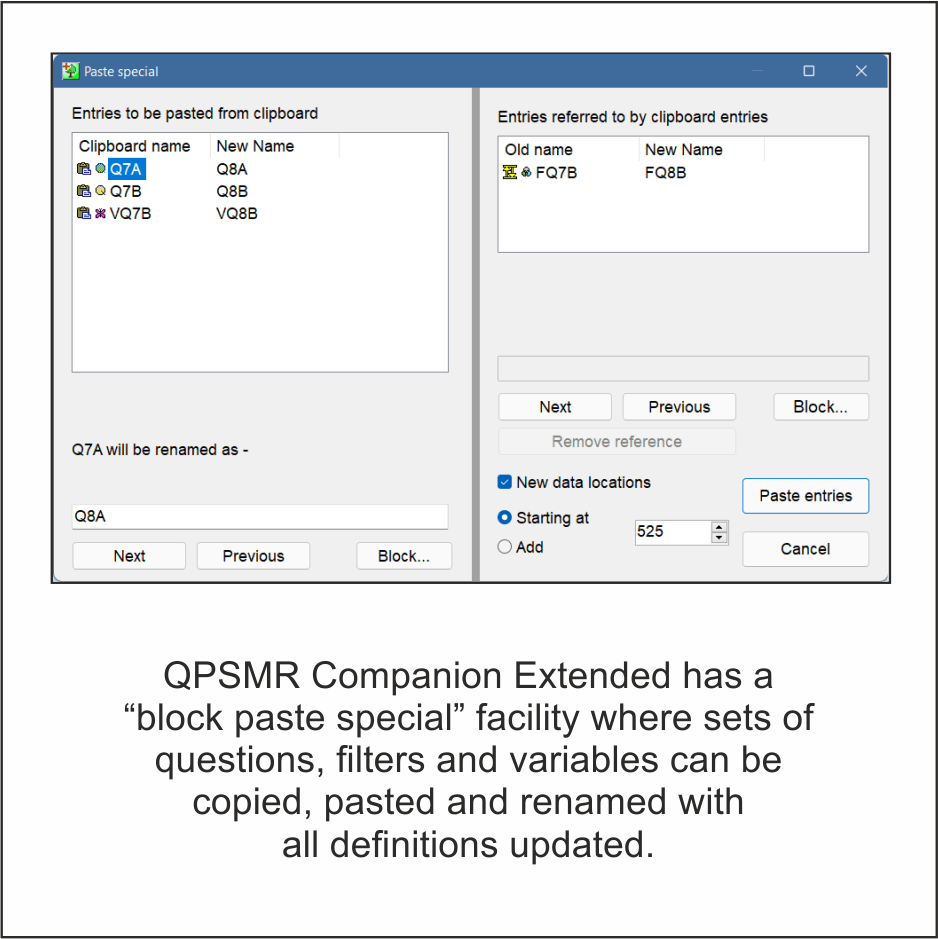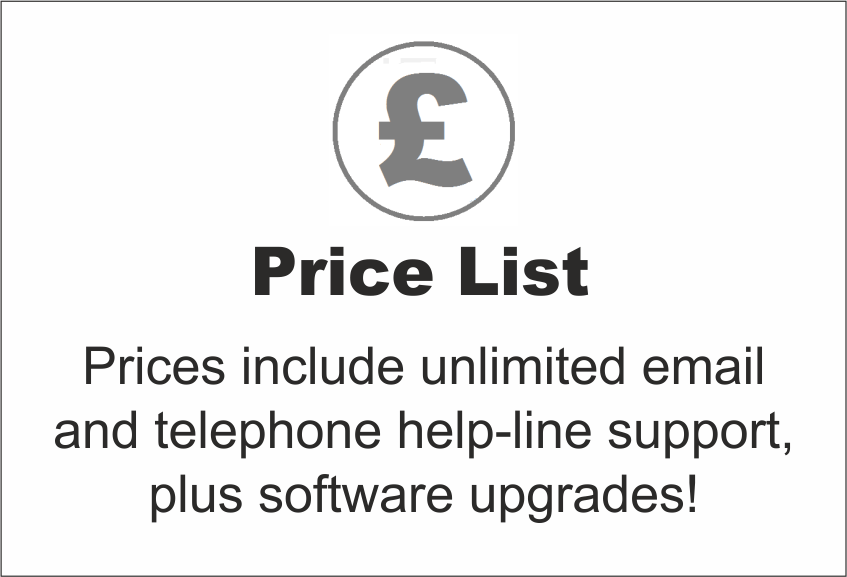QPSMR Companion Extended

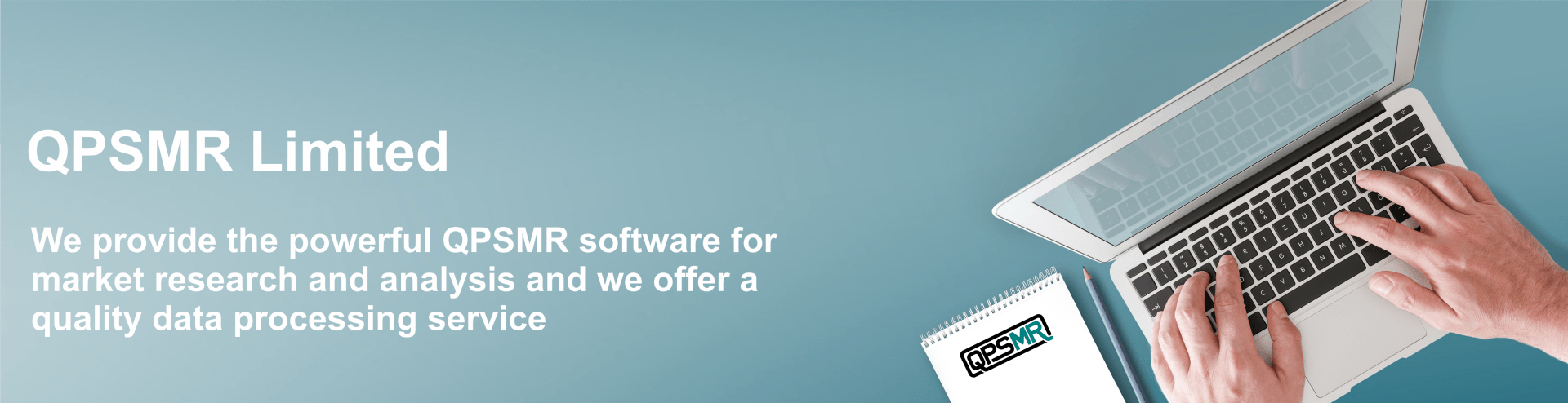
QPSMR Companion Extended
QPSMR Companion Extended
As well as all of the features in QPSMR Companion Insight, the QPSMR Companion Extended program has many extra facilities.
Whole sets of questions, filters and variables can be copied, pasted, renamed and the definitions updated all at the same time, using the block paste special selection. This is perfect for product tests where 100s of entries can be created for subsequent products with just a few clicks!

As well as all of the features in QPSMR Companion Insight, the QPSMR Companion Extended program has many extra facilities.
Whole sets of questions, filters and variables can be copied, pasted, renamed and the definitions updated all at the same time, using the block paste special selection. This is perfect for product tests where 100s of entries can be created for subsequent products with just a few clicks!

As well as all of the features in QPSMR Companion Insight, the QPSMR Companion Extended program has many extra facilities.
Whole sets of questions, filters and variables can be copied, pasted, renamed and the definitions updated all at the same time, using the block paste special selection. This is perfect for product tests where 100s of entries can be created for subsequent products with just a few clicks!
Responses for sets of questions are also easily manipulated; you can easily add a "No answer given" supplemental reject response to every question in your survey or add score values that will be used when calculating mean scores and other stats to all relevant questions. The program shows, once only, all of the different response sequences, so you can specify the scores you wish to apply (using Ascending and Descending buttons to further speed the process) and with a simple click all will be updated!

Responses for sets of questions are also easily manipulated; you can easily add a "No answer given" supplemental reject response to every question in your survey or add score values that will be used when calculating mean scores and other stats to all relevant questions. The program shows, once only, all of the different response sequences, so you can specify the scores you wish to apply (using Ascending and Descending buttons to further speed the process) and with a simple click all will be updated!
Filters, including those applied to individual responses, and response restrictors can also be changed as a "block"; you can add them to, or remove them from, multiple entries as required.
Responses for sets of questions are also easily manipulated; you can easily add a "No answer given" supplemental reject response to every question in your survey or add score values that will be used when calculating mean scores and other stats to all relevant questions. The program shows, once only, all of the different response sequences, so you can specify the scores you wish to apply (using Ascending and Descending buttons to further speed the process) and with a simple click all will be updated!
Filters, including those applied to individual responses, and response restrictors can also be changed as a "block"; you can add them to, or remove them from, multiple entries as required.
Filters, including those applied to individual responses, and response restrictors can also be changed as a "block"; you can add them to, or remove them from, multiple entries as required.
Another time saving feature is the ability to begin and end ranking for many entries simultaneously.
You can also add summary (Net) rows, such as T2/B2, to your variables - again many entries can be updated at the same time!
As with QPSMR Companion Insight data can be collected, checked, imported and exported. Weights can easily be allocated to individual data records, using target, percentage, multi-coded or rim weighting - with no limit on the number of rims you can include.
Summary (topline) reports are simple to create and the data you collect, or data from almost any other program, can easily be analysed using the powerful tabulation system.
Another time saving feature is the ability to begin and end ranking for many entries simultaneously.
You can also add summary (Net) rows, such as T2/B2, to your variables - again many entries can be updated at the same time!
As with QPSMR Companion Insight data can be collected, checked, imported and exported. Weights can easily be allocated to individual data records, using target, percentage, multi-coded or rim weighting - with no limit on the number of rims you can include.
Summary (topline) reports are simple to create and the data you collect, or data from almost any other program, can easily be analysed using the powerful tabulation system.
Another time saving feature is the ability to begin and end ranking for many entries simultaneously.
You can also add summary (Net) rows, such as T2/B2, to your variables - again many entries can be updated at the same time!
As with QPSMR Companion Insight data can be collected, checked, imported and exported. Weights can easily be allocated to individual data records, using target, percentage, multi-coded or rim weighting - with no limit on the number of rims you can include.
Summary (topline) reports are simple to create and the data you collect, or data from almost any other program, can easily be analysed using the powerful tabulation system.