
QPSMR Companion MSI Software

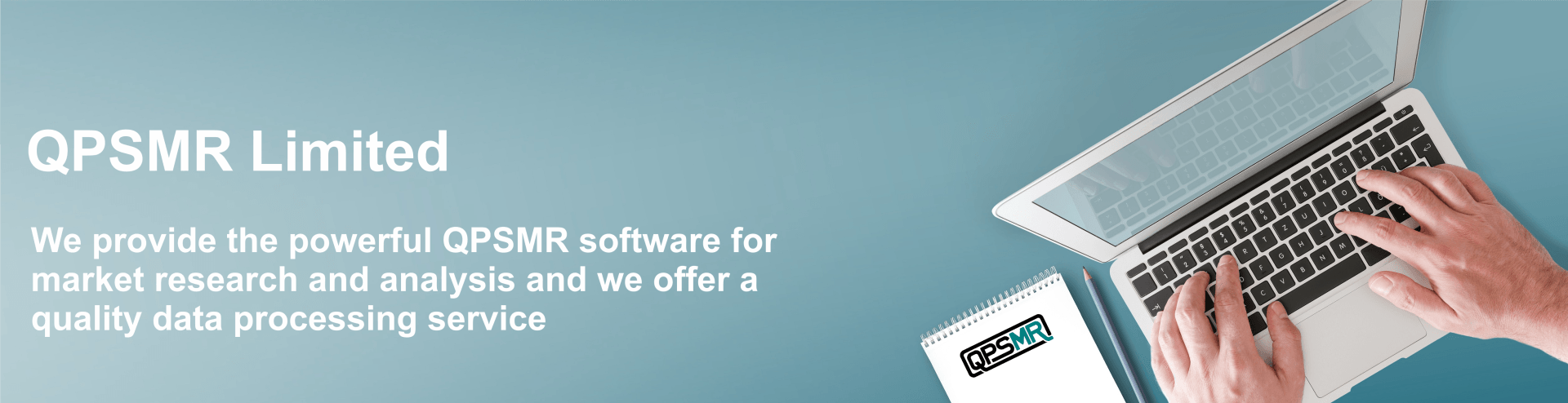
QPSMR Companion MSI Software
QPSMR Companion MSI Software
Use the links below to download MSI versions of the full QPSMR Companion program, plus the complimentary QPSMR Companion Input for data collection, and QPSMR Companion Reflect for end user analysis.
Please note, we recommend that you download the ClickOnce versions of the QPSMR Companion software, as this allows you to easily keep up-to-date with software developments. Once a ClickOnce version is installed, all you need to do is use the [Check for updates] selection; if a new version is detected your QPSMR Companion software will automatically be upgraded.
Use the links below to download MSI versions of the full QPSMR Companion program, plus the complimentary QPSMR Companion Input for data collection, and QPSMR Companion Reflect for end user analysis.
Please note, we recommend that you download the ClickOnce versions of the QPSMR Companion software, as this allows you to easily keep up-to-date with software developments. Once a ClickOnce version is installed, all you need to do is use the [Check for updates] selection; if a new version is detected your QPSMR Companion software will automatically be upgraded.
If you have decided to use an MSI version of QPSMR use the appropriate link to download. This will generate a zip file, which we recommend you save in a new folder C:\QPSMR Software. Next extract the msi from the zip file, double click the extracted msi file and follow the on-screen installation instructions.
QPSMR Companion
Use the links below to download MSI versions of the full QPSMR Companion program, plus the complimentary QPSMR Companion Input for data collection, and QPSMR Companion Reflect for end user analysis.
Please note, we recommend that you download the ClickOnce versions of the QPSMR Companion software, as this allows you to easily keep up-to-date with software developments. Once a ClickOnce version is installed, all you need to do is use the [Check for updates] selection; if a new version is detected your QPSMR Companion software will automatically be upgraded.
QPSMR Companion
QPSMR Companion
Current Version - 25.1
Previous version - 24.2
Current Version - 25.1
Previous version - 24.2
Current Version - 25.1
Previous version - 24.2
QPSMR Companion Input
Current Version - 25.1
Previous version - 24.2
QPSMR Companion Reflect
Current Version - 25.1
Previous version - 24.2
QPSMR Companion Input
QPSMR Companion Input
Current Version - 25.1
Previous version - 24.2
Current Version - 25.1
Previous version - 24.2

QPSMR Companion Reflect

QPSMR Companion Reflect
Current Version - 25.1
Previous version - 24.2
Current Version - 25.1
Previous version - 24.2


